Try PCmover
Please note the Evaluation copy of PCmover Enterprise requires you to be logged into a domain when testing. If you would like to test Enterprise without this requirement, please contact corpsales@laplink.com to receive an alternate copy of the software.
Thank you for your interest, and for choosing Laplink Software!
Contact Sales
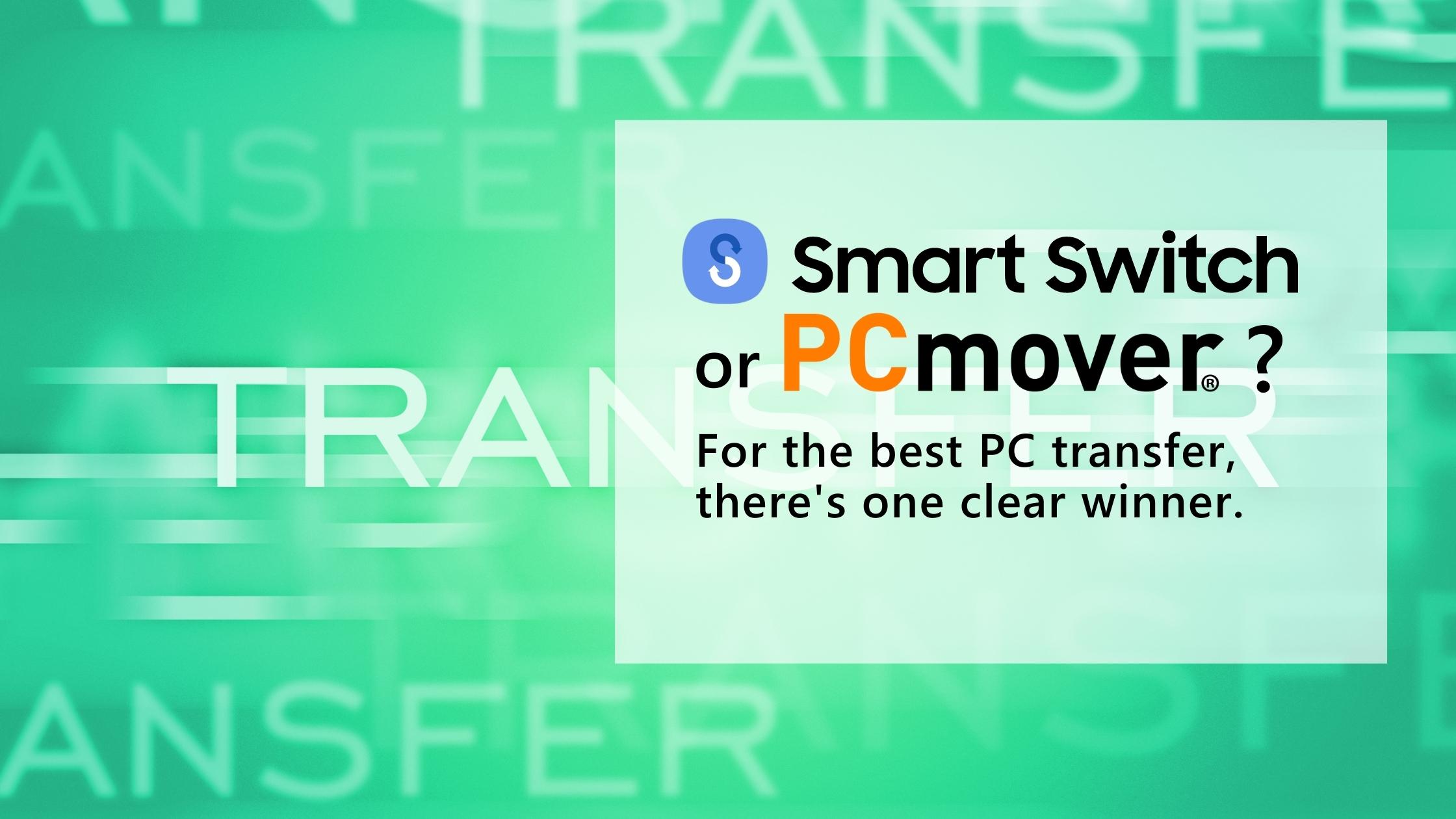
Laplink Software Announces Results of PCmover and Samsung’s Smart Switch Comparison
BELLEVUE, Wash., April 21, 2022 — Laplink Software, Inc., the global leader in PC migration and the only software of its kind recommended by Microsoft®, Intel®, and all major PC manufacturers, today announced the results of a comprehensive review of Laplink PCmover compared with Samsung’s Smart Switch. The review was conducted by Laplink’s PC migration experts with the aim to identify the best way to transfer files and data to a new PC. The in-depth analysis found that consumers have a better experience using PCmover, whether they’re looking for supported hardware beyond Galaxy Books or want to facilitate a complete transfer of data, including applications and personalization features.
“For many people, your PC is like your home. And just like when moving to a new home, you don’t want to lose track of anything when the movers start doing their job. Your PC is personalized — you know where everything is and you know that you can rely on applications and data being available when and where you need them,” said Thomas Koll, CEO of Laplink Software. “Consumers using Samsung’s Smart Switch may be disappointed to discover that the “movers” have lost or broken items when helping you move to a new PC.”
Moving everything to a new PC can be frustrating, complicated, and time-consuming. Fortunately, Laplink has specifically designed PCmover to make this process easy and efficient. PCmover will move all files, data, settings, and apps from any source PC to any destination PC, regardless of the version of Windows running on either machine — including Windows 11.
Key differences between Laplink PCmover and Samsung Smart Switch are outlined below and in this comparative review.
- Hardware agnostic support — Smart Switch only migrates data to a Galaxy Book, while PCmover can transfer files and data regardless of the brand of PC.
- Microsoft Store App migration — Smart Switch does not transfer applications, and only provides links to re-download apps from the Microsoft Store. PCmover can transfer all applications a consumer elects to move, without the need to reinstall apps on the new machine.
- Applications from other vendors — Smart Switch doesn’t do anything at all with other apps (those not downloaded from the Microsoft Store), meaning the user has to find their applications and licenses, re-dwonload, reinstall, and reconfigure. Again, PCmover will transfer all applications the user selects to their new PC ready-to-use
- Personalization settings — Smart Switch only transfers 16 settings. PCmover transfers almost every setting one can think of, including wallpaper and most system preferences and in-app settings, such as the Outlook layout, browser favorites, and settings for other apps like Office.
- Storage settings — Smart Switch transfers all files and documents to a single folder, which makes it necessary to reconstruct the folder structure and move files to the proper folder. PCmover recreates the entire file folder structure and transfers all data automatically to the same location it was on the old PC, including cloud directories. PCmover also allows users to select different destination folders on the new PC – or even reconfigure library locations like Documents and Pictures.

In addition, Laplink offers complimentary 24/7 assistance from certified PC migrations experts. Laplink’s Free Transfer Assistance is available by phone, email, and live chat via the company’s website. Visit the Laplink website to learn more about PCmover or to download the software. Available in 22 languages, PCmover is now more accessible than ever to a larger global audience.
PCmover Professional, Laplink’s flagship migration solution, is available from Laplink.com, Amazon®, Best Buy®, Fry’s®, Micro Center®, Office Depot®, Office Max®, Staples®, and other major software retailers and PC manufacturers in North America, Europe, and Japan.
About Laplink Software
For nearly 40 years, Laplink has been a global leader in consumer, SMB, and enterprise PC migration software, and has earned the loyalty and trust of millions of organizations and customers worldwide. The company’s PCmover software saves time and budget, reduces migration risks, and increases efficiency. Only PCmover’s proprietary technology includes full selectivity that transfers data, applications, and settings from an old PC to a new one, even if the two PCs run different versions of Windows. The privately held company was founded in 1983 and is headquartered in Bellevue, Washington.
Media contact:
Megan McKenzie
McKenzie Worldwide
meganm@mckenzieworldwide.com
(503) 625-3680
Neil Minetto

Neil is the Senior Director of Inside Sales & Marketing at Laplink, bringing deep expertise in pay-per-click advertising, email marketing, lead nurturing, marketing automation, and digital strategy. His career journey includes leadership roles at Indigo Slate, Oracle, and Zones. Neil earned his BA in Communications, Advertising, and Business from BYU. Outside of work, he’s a golf fanatic (which is an understatement) and loves discovering new places with his wife. Whether it's refining marketing strategies or perfecting his golf swing, Neil is always looking for ways to get better.
Read more about Neil Minetto...

Add Comment